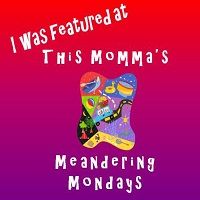I took a long time enhancing this project. I have inspired the idea from Alejandra Costello. She has already poly envelopes made already for binders and each holds up to 200 papers. She also got little cute tabs to label her manuals. She has two manual binders, one for things that she will leave when leaving the house and other for expensive things she buys.
Unfortunately I have totally different circumstances. that's why it took me some times to think and apply.We don't have same products in my country. I was looking for poly envelopes for binders and I didn't find any. I also couldn't find A4 poly envelopes also I didn't find A4 binders. We take everything when we leave houses. We don't leave anything when we leave so I have to have only one thick binder to store all manuals. How did I come over all of these problems? Check this out.
I got normal clear A3 poly envelopes and one think binder. I have punched the poly envelopes myself with the puncher. It was hard to punch them all at the same position point but I figured this out finally. I marked the points and I removed the lower part of the puncher - that holds the circles come from punching- so that I can see the marks I did from the back of the puncher. This way I punched all the poly envelopes in the same exact position and they are now ready to go inside my binder rings.
Unfortunately this poly envelopes were a little taller than the binder, so I couldn't add any extra tabs over. This would be very high and would not look pretty. And this what I did
I just labeled the top of each poly envelope without any tabs. That way I can see what the categories are.
If I put all the same category manuals in the poly envelope they will all fall in the bottom of the envelope and I will end up with very think binder. You may noticed that I don't have a very thick manual binder. This because I came up with this beautiful solution.
I sewed the center of the poly envelope with the sewing machine. Now I have two pockets in each envelope for the same category and the manuals will spread over the envelope and not falling to the bottom of it creating a thick envelope at the end. That's because I noticed that most of the manuals come with half A3 size.
I sub-categorized the categories. For examples I have all my temperature machines manuals in the same category. I just sub-categorized them into two sub categories, the machines that make high temperature like heaters and warmers and the machines that make low temperature like air conditioners and fans.
Same goes for electronic devices I sub-categorized them into devices that we use inside house like land line telephone and devices we use in outdoors like cell-phones and cameras.
Of-course computers&networks will be divided into computers and networks sub-categories.
Kitchen is divided into small machines like boilers or coffee machines , and the big machines like oven and fridge.
For entertainment category, ummm ... I didn't find a good sub-categories. They all are around the TV. The receiver , xbox and DVD player. Maybe if I have a piano I will find something.
A good tip I want to share here is that I group the warranties and the receipts for each device together with a paper pin . For example the xbox came with too many small different languages manuals. I grouped each three of them with a rubber band and inserted them sequentially.
May categories are
Electronic devices (In home - telephones, irons ...etc / Outdoors - camera, cell-phones ... etc )
Computers & NW (Computers - USBs, DVD reader ... etc / NWs - routers , access points .. etc)
Beauty (Hair - blow dryers, flat iron ... etc / Others - sunglasses warranties, lash curler .. etc)
Baby stuff (Furniture - baby bouncer, baby walker ..etc/ Food tools - milk bottles , spoons .. etc)
Temperature (High - heaters, warmers .. etc/ Low - air conditioners, fans .. etc)
Kitchen ( Big machines - fridge, deep freezer ... etc - Small machines - coffee maker, boiler... etc)
Furniture (Wooden - library, chair ..etc - Accessories - expensive vases , chandeliers .. etc)
Entertainment
You can add or adjust as you want. This is your categories and you are free to do what you feel and like.
I put the label on the binder.
and I put it in my office.
So that was how I organized all my manuals. I hope you liked the post and found it helpful. Have a food time and comments please if you liked the post. See you.
This post has been featured/shared in